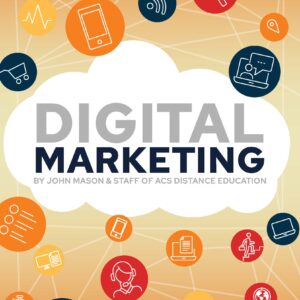Aim: To develop your ability to independently undertake repair of hardware and software faults in personal computers.
Pre-requisite: Computer Servicing II (or equivalent)
CONTENT
The emphasis is on personal computers (ie. PCs) and while the course is relevant to all types of PCs, it is particularly relevant to IBM and IBM compatible systems.
There are 9 lessons in total, as outlined below:
- Removable storage
- Electronics
- Audio systems
- Video systems
- Laptops and other portable devices
- Diagnosis and regular maintenance
- Networking : an introduction
- The Internet
- Printers
AIMS
- Describe as many of the different forms of removable storage used by computer systems, digital cameras, PDA?s, MP3 players and other computer peripherals.
Explain electronics as a basis for undertaking repairs to computers and peripherals. - Discuss the audio systems primarily on IBM compatible Pc’s but is also relevant to other systems such as the Apple Mac.
- Discuss the video systems primarily on IBM compatible Pc’s but is also relevant to other systems such as the Apple Mac.
- Suggest troubleshooting solutions for laptops, PDA’s, MP3 players, Digital cameras and other portable devices.
- Discuss diagnosis and maintenance procedures to help identify and prevent common hardware and software problems.
- Describe the connectivity of computer systems.
- Discuss the Internet and common problems relating to its use.
- Explain printers, their applications, and how to deal with printer related problems.
Some of what you may learn to do in this course:
- Explain how to repair a range of hardware faults determined to be common.
- Repair an inoperable printer cable for a computer
- Delete unwanted files from an operating system
- Explain how to repair a range of software faults determined to be common.
- Delete unwanted files from an operating system
- Recommend appropriate hardware for different applications
- Explain how to replace a faulty power supply.
- Explain how to replace a mother board.
- Describe the installation of extra ram
- Install an extra HDD to work in conjunction with the existing HDD
Extract from Course Notes:
In this age of convenience, new and varied storage methods are being developed to enable us to quickly and easily transfer information between computers and other electronic devices.
The need for cheap, reliable, fast, high capacity, portable storage is at an all time high and electronic manufacturers have responded with a variety of solutions.
CD’s, minidisks, tapes and DVD’s are all portable storage mediums that most people are familiar with. The DVD format squeezes more data onto a single disc than is possible with a regular CD. CD-ROMs can fit about 700MB onto a disc, whereas DVDs can fit greater than 17 gigabytes (17GB). Because of their large memory capacity, DVDs are generally used to store MPEG file types such as movies, and high-resolution video games. Also, business applications are increasingly being stored on a single DVD that would otherwise have required multiple CDs. Another commonly used yet generally overlooked form of storage is ‘Flash Memory’. Flash memory allows a huge amount of data to be stored reliably on very small ‘cards’, offering a viable alternative to the common disk or CD. Mobile phones use flash memory cards the size of a postage stamp to store information such as phone numbers, ring tones and more. Digital cameras also use flash memory to store photos. Flash memory uses a technology called ‘solid state’ or ‘non-volatile’ memory to ensure that the data is retained when the card does not have a power source. Other examples of devices using Flash memory are USB memory sticks. All later versions of Windows support Plug and Play USB devices without the need to load special drivers. A future application for Flash memory technology is in the form of Personal security / identification Tags (P-Tag), which is a removable electronic card capable of storing information about the person carrying it.
Volatile Memory
Volatile memory is memory that needs power supplied to retain the information. An example of volatile memory is the RAM on the motherboard or as used on some video cards. Once the computer is switched off or power-cycled, the information in the memory is instantly wiped. Dynamic Random Access Memory (DRAM) is the most common type of volatile memory found on a computer’s motherboard. The reason for using this memory type is so that the PC can store software that is currently being processed by the central processing Unit (CPU). In addition the access times for RAM are measured in nanoseconds (billionth of a second) whereas hard disk access times are measured in microseconds (millionth of a second). Such differences in access time is significant, especially when processing instructions for a demanding software program such as a PC game that requires a billion instructions processed per second. Other types of Volatile memory include Cache memory and the hardware configuration (including Date & Time) stored on the CMOS chip. Cache memory is effectively memory stored within the CPU itself. This type of memory operates at faster clock speed than conventional RAM modules and therefore as a result is more expensive. However, as with RAM, this memory is volatile and therefore if the power supply to PC were to be cut then the current programs stored within the cache would be lost. The CMOS (Complimentary Metal Oxide Semiconductor) chip stores the PCs hardware configuration information (ie the BIOS firmware) as well as the date and time. This difference here is that CMOS memory has a backup power supply in the way of a battery. This battery power prevents the user from having to reconfigure the computer’s hardware and date & time settings every time they power up the PC. But since this memory is volatile, it too will lose its data when the battery supply runs out. When this happens it is simply a case of replacing the battery.
Non-Volatile Memory
Non-volatile memory is memory that retains its data even if there is no power source. In general, Volatile memory is more expensive per megabyte than Non Volatile storage, such as optical (CD, DVD) or magnetic (Hard or floppy disk) technology. It can be manufactured to store a large amount of data on a very small area (thus the tiny cards used by mobile phones and digital cameras). It also has the benefit of no moving parts, so can be suited to mobile applications. Card readers that connect to the computer via USB, Firewire, IDE or PCMCIA enable the computer to access the flash memory card as a removable drive, enabling quick and easy transfer of information between the computer and other devices.
For example, you could take photos with your digital camera, remove the card and then plug it in to a card reader’ this would then enable you to access the card via the computer and transfer all of the image files quickly and easily.